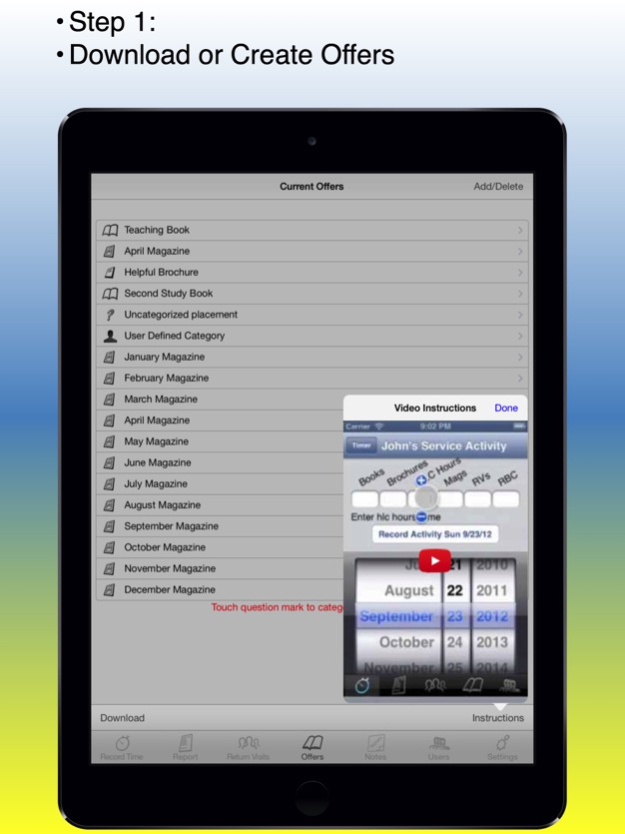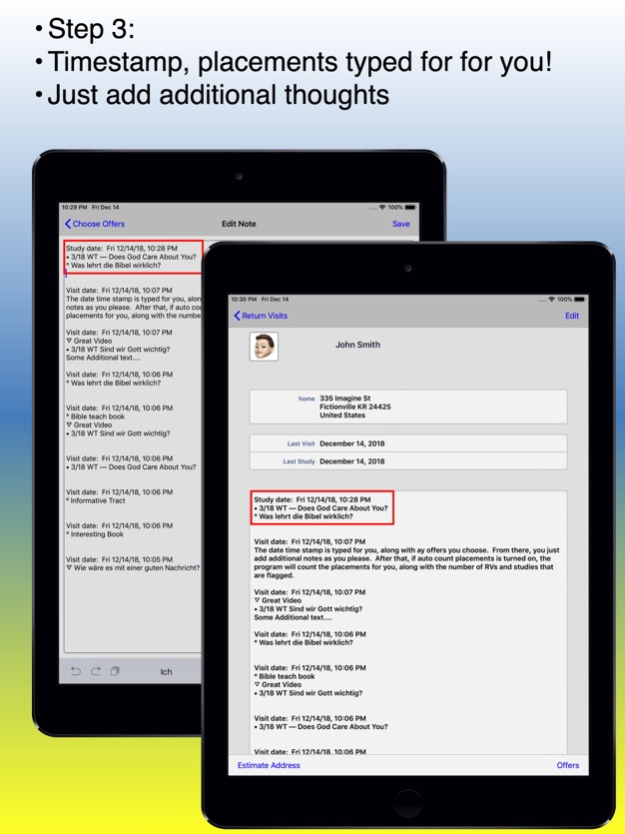Field Service Assistant 5.1.7
Free Version
Publisher Description
Field Service Assistant is a contact management program for Jehovah's Witnesses. It manages calls, placements, and calculates volunteered time.
Features Include:
• Start/Stop timer.
• Sort by Street, Name, Date, City, Zip, Day, Offer
• Custom field support (LDC time, miles, …)
• Manage and categorize up to 12 offers
• Autofill values in time entry screen
• Multiple user support
• Email reports to three addresses
• Text message reports
• WhatsApp and Hourglass support
• Daily time log, monthly and yearly time totals
• Synchronize contacts to host computer
• Map calls
• Get directions
• Create and manage notes
• Set monthly and yearly goals
• Custom definition of *any* column
• Send and Receive contacts.
• GPS solution for areas without street addresses
• Email backups
• Email backups to other devices to sync calls
• Locally stored backups
• Detailed and simplified report view
• Schedule appointments
Please visit www.fieldServiceAssistant.com for detailed instructions.
**** Important ****
Some reviews have claimed some features are missing such as adding an extra field for LDC hours or assigning a call as a study. These features are actually present. Unfortunately, there is no way to respond to reviews to be of proper assistance. Please visit www.fieldserviceassistant.com to learn how all of the features work. Thanks!
P343X22
Sep 4, 2023
Version 5.1.7
Fixed startup/launch problem for people using the app without access to contacts.
About Field Service Assistant
Field Service Assistant is a free app for iOS published in the Other list of apps, part of Network & Internet.
The company that develops Field Service Assistant is Sarka Tyri Software LLC. The latest version released by its developer is 5.1.7.
To install Field Service Assistant on your iOS device, just click the green Continue To App button above to start the installation process. The app is listed on our website since 2023-09-04 and was downloaded 2 times. We have already checked if the download link is safe, however for your own protection we recommend that you scan the downloaded app with your antivirus. Your antivirus may detect the Field Service Assistant as malware if the download link is broken.
How to install Field Service Assistant on your iOS device:
- Click on the Continue To App button on our website. This will redirect you to the App Store.
- Once the Field Service Assistant is shown in the iTunes listing of your iOS device, you can start its download and installation. Tap on the GET button to the right of the app to start downloading it.
- If you are not logged-in the iOS appstore app, you'll be prompted for your your Apple ID and/or password.
- After Field Service Assistant is downloaded, you'll see an INSTALL button to the right. Tap on it to start the actual installation of the iOS app.
- Once installation is finished you can tap on the OPEN button to start it. Its icon will also be added to your device home screen.